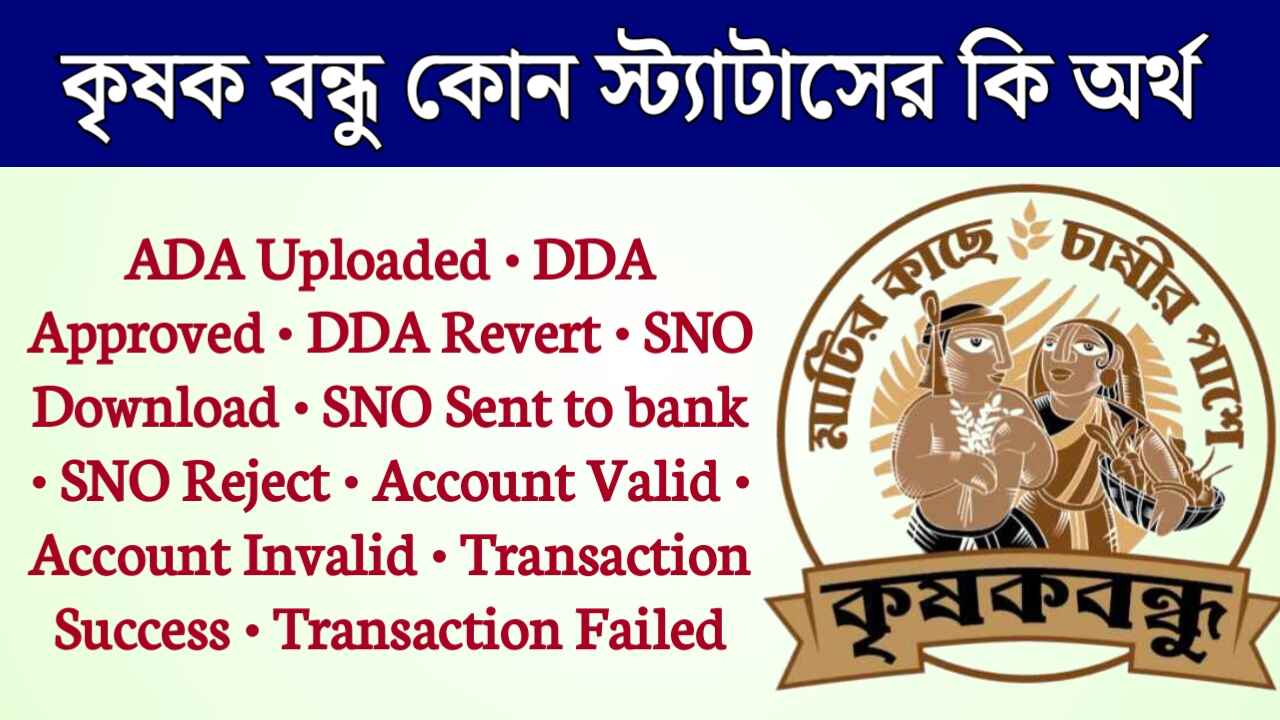The West Bengal government launched the Krishak Bandhu scheme to assist farmers in compensating for crop loss by providing various inputs such as seeds, fertilizers, etc. It started in 2019, offering farmers two installments ranging from 4,000 to 10,000 Rupees. Additionally, in case of a farmer’s demise, insurance coverage up to 2 lakh taka is provided. Many people check the status to see if the money has been disbursed after applying for the Krishak Bandhu scheme. During status checks, they encounter various types of status updates, often not understanding their meaning. Today, I’ll explain the meaning of each status update.
Krishak Bandhu Status Check
First, let’s learn how to check the status of the Krishak Bandhu scheme . Actually, through this project, you can find out if the money has been deposited into your bank account after applying. If the money hasn’t been deposited, you can also find out the status of your application through status check. To check the status of the Krishak Bandhu project, first open the website https://krishakbandhu.net/ and click on ‘Information of Newly Registered Farmers’ from the homepage, then search with your voter ID or Aadhaar card to see your status. Online Krishak Bandhu Status Check direct Link below.
Meaning of various types of status updates
| No. | Status & Full Information |
|---|---|
| 1. | If the transaction status is empty, it means no documents have been submitted yet. |
| 2. | If the transaction status shows “ADA Uploaded,” it means your application has been newly registered by the block agricultural official. |
| 3. | If the status update displays “DDA Approved,” it means the district agricultural official has verified and approved your application. |
| 4. | However, if the status shows “DDA Revert,” it indicates that there may be an error in your application, and your application has been returned to the block agricultural official. Upon seeing such a message, you should definitely contact the block agricultural officer’s office. |
| 5. | If the status displays “SNO Download,” it means the State Nodal Officer has downloaded your application for verification. |
| 6. | If it says “SNO Sent to bank,” it means the State Nodal Officer has sent your application to the bank. |
| 7. | If the status shows “SNO Reject,” it means your application has been rejected by the State Nodal Officer. In this case, you need to contact the block agricultural official’s office. |
| 8. | When it says “Account Valid,” it indicates that all the information regarding your bank account is correct. |
| 9. | If it shows “Account Invalid,” it means there is an error in your bank account information. In this case as well, you should contact the block agricultural official’s office to provide the correct bank account details. |
| 10. | If the status shows “Transaction Success,” it means that the money has been deposited into your bank account. |
| 11. | When it displays “Transaction Failed,” it indicates that KYC (Know Your Customer) verification with the bank has not been completed. In this case, you need to contact the block agricultural official’s office with your KYC documents and bank passbook. |
Read More » How to Check Krishak Bandhu ID Number